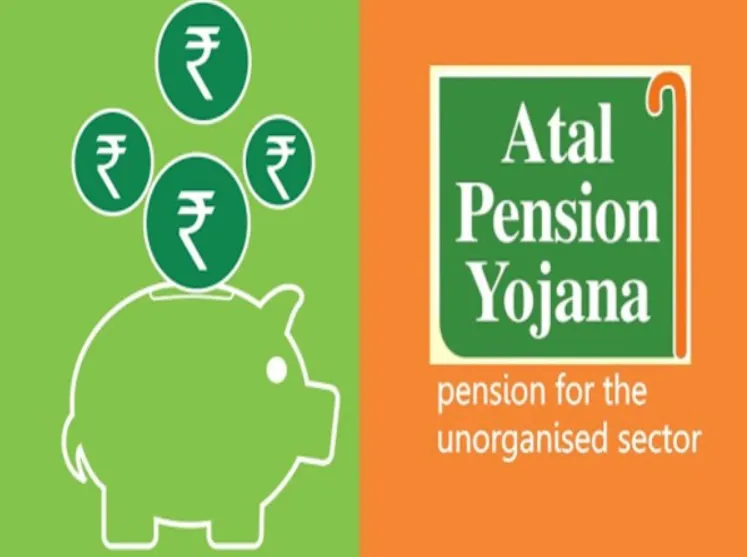Atal Pension Yojana is a popular government-backed pension scheme that was launched to help the unorganized sector like daily wage workers to save up for their retired life. The scheme was designed to enable individuals to mobilize a small part of their earnings, Rs. 126 to be precise every month towards building a retirement fund. Following retirement, they become eligible to receive Rs. 5000 monthly as a pension. Notably, the regulatory body Pension Fund Regulatory and Development Authority (PFRDA) that manages the National Pension Scheme is responsible for managing this particular scheme.
Notably, the Atal Pension Yojana scheme account holders are also eligible to claim tax deductions on the contributions they made towards the pension plan under Section 80CCD (1) of the Indian Income Tax Act. While there are several benefits associated with this scheme, individuals must track and review their Atal Pension Yojana Statement to identify errors in the accounting of monthly contributions, if any. Furthermore accessing the same would be crucial for filing tax return claims. To keep up with this process, individuals must know how to access the statement and review it. For instance, to begin the process they would need their PRAN details that were shared with them during registration. That said, let’s explore the different ways one can access the Atal Pension Yojana Statement and track their account progress. Subsequently, let’s discuss why reviewing the same is important.
How to Check Your Atal Pension Yojana Account Statement?
Besides your contributions towards your Atal Pension Yojana Statement features crucial details such as total contributions to date, nominee name, pension amount, account details, and more. This makes the statement crucial for several reasons.
Existing account holders can easily access and check their Atal Pension Yojana Statement online to track their progress. They can also access the details offline and stay informed about their progress. Typically, individuals need to follow these simple steps to access their account statement online –
Step 1: Google search APY NPS CRA website and visit the page.
Step 2: Navigate to the Transaction Statement and select either – view or APY e-PRAN transaction option.
Step 3: Pick either the ‘With PRAN’ or ‘Without PRAN’ option to proceed.
Step 4: If you opt for the ‘With PRAN’ option, proceed to log in with the 12-digit Permanent Retirement Account Number and enter bank account details. Note that you can avail of this number only after you register with your registered mobile number.
On the other hand, if you opt for the ‘Without PRAN’ method, you would need to log in using your bank account number attached with the scheme, name, and date of birth of the account holder.
Step 5: Pick Statement of Transaction View or the APY e-PRAN view option from under the ‘Views for Subscriber’ option to initiate the process.
Step 6: Enter the CAPTCHA that appears on the screen and then click the submit button.
Notably, the APY e-PRAN offers access to vital information about the APY e-card such as pension initiation date, scheme details, and APY service providers, which can help plan their retirement better and develop required provisions as per progress.
The Alternative Method to Check Your Atal Pension Yojana Statement Online
Individuals can access their statement by following this alternate method –
Step 1: Google Search to download the NPS Lite and APY app from the official site or Play Store
Step 2: Enter your PRAN details to initiate log in process
Step 3: An OTP will be sent to the officially registered mobile number for authentication
Step 4: The OTP will be automatically entered on the designated fields following which you need to select the Submit button to confirm
Step 5: You will be redirected to a homepage to access your Atal Pension Yojana Statement
If you wish to download the statement, you may navigate to the available option and start the process. Subsequently, you may check the balance, pension amount, e-PRAN card, APY account details, nominee details, and more.
How to Access Atal Pension Yojana Statement Offline?
Typically, individuals can access their Atal Pension Yojana account statement offline in these ways –
- Through SMS on registered contact number. An insightful text is sent every month to the mobile number to keep account holders posted about their status.
- A physical transaction statement is delivered to account holders’ registered address once a year
- Individuals can simply visit their bank branch where they first opened an Atal Pension Yojana account to access all the required details.
Alternatively, the statement is also sent via email to keep account holders posted about their account activities. However, individuals would need the internet to access the statement sent over the registered email address.
Why is it Important to Check the Atal Pension Yojana Statement?
Several reasons make it vital to check and review the Atal Pension Yojana Statement regularly. Here are a few of such crucial reasons –
Statement not only serves as proof of information but also keeps track of a lot of developments in the account including contributions and pension dates. Based on updates, individuals may plan to park money into other schemes such as Sukanya Samriddhi Yojana benefits instruments to plan for the future of their children or young siblings.
Reviewing it regularly helps understand if the contributions are getting credited to the account in time helps identify inaccurate instances of missed payments and reports them on time to avoid penalties.
Additionally, as discussed the contributions towards one’s Atal Pension Yojana are deemed eligible for tax deductions under Section 80CCD (1) of the Indian Income Tax Act, 1961. The provision allows individuals to claim up to 10% of their total income as a deduction and is subject to the maximum deduction of Rs. 1.5 lakh annually under the 80CCE provision of the tax act. However, to avail of these tax benefits, individuals need to access their APY transaction transaction to support their refund claim.
This is why individuals should check and access their Atal Pension Yojana Statement and track their account’s progress carefully. By simply following the most suitable methods among these ways, individuals can access and download their statements and prevent confusion. To further ensure the process is smooth and hassle-free, individuals must keep their PRAN and registered bank details to avoid unwarranted hassles during the logging process.